Lessons learned after achieving a high email survey response rate for a recent NSF Grant Study on UCSF Profiles. Brought to you by Anirvan Chatterjee & Nooshin Latour
Your recipients don’t care about your email
The average office worker may get over 100 emails per day. Swiftly deleting or ignoring unwanted email can be the only way to stay afloat. These seven best practices will help ensure your email gets opened, read, and acted on — and not ignored or deleted.
We believe that our email marketing tactics and using customized data to drive up survey responses is widely applicable across research studies that can utilize targeted user data to increase study participation.
1. Don’t use Outlook — here’s what to use instead
We send normal email from our personal email accounts (e.g. Outlook), but when every response matters, it’s critical to use an email service provider like ExactTarget or MailChimp instead. These cheap or free services allow you to:
- measure how many sent emails have been delivered
- measure how many delivered emails have been opened
- measure how many opened emails have been acted upon (had links clicked on)
Email service providers also let you compose email that looks good on smartphones, tablets, and computers, and helps ensure your mail doesn’t get flagged as spam.
2. You live or die by your subject line
Most recipients will decide to open or delete/ignore your email based on a quick glance at the subject line. How can you write a subject that compels a user to open the email?
In his article “The Three Key Elements of Irresistible Email Subject Lines,” Brian Clark recommends the “Four U” approach to writing headlines:
- Useful: Is the promised message valuable to the reader?
- Ultra-specific: Does the reader know what’s being promised?
- Unique: Is the promised message compelling and remarkable?
- Urgent: Does the reader feel the need to read now?
Mailchimp gives examples of several effective subject lines (70-93% open rates):
- Preliminary Floor Plans for Southern Village Neighborhood Circle Members
- MotorCycling Magazine Reader Survey
- Inside Football: Summer Training Camp Preview Issue
…and several bad subject lines (0-12% open rates):
- Final reminder for complimentary entry to attend the West Freelands BCI Cluster Conference 2006
- Help Baylor create the ideal college experience
- Don’t Let 2006 Slip Away Without a Tax Deductible Donation To the Children & Families of Omire
Not sure which subject line to use? You can do an A/B test to see — see #7!
3. Can the sender be trusted?
Which email are you more likely to open?
- “Important Update” from “UCSF Chancellor <ucsfchancellor@ucsf.edu>”
- “Important Update” from “Cheap Online Dealz <joe92934@hotmail.com>”
If you’re sending email from an email service provider like ExactTarget or MailChimp, you can easily change your email’s “From:” line to whichever name elicits the most interest or trust among recipients. (Send email only from addresses that you have permission to use.)
Not sure which email address to send from? You can do an A/B test to see — see #7!
4. Was your email opened?
If your subject and From: lines were effective, recipients are more likely to open your email. Email service providers (step #1) measure your email’s open rate — a lower bound for the proportion of recipients who actually opened and read your email.
Higher e-mail open rates are associated with higher survey response rates.
MailChimp offers a list of open and click rates for email sent from across a wide range of industries, including:
- Health and Fitness Industry
- 24% open the emails, 3.6% click a link
- Medical, Dental, and Healthcare Industry
- 23% open the emails, 3.1% click a link
5. Get to the point with concise, scannable text
Imagine your recipient reading your email while standing in the checkout line — busy, distracted, and reading on a small screen. How do you ensure your email doesn’t get ignored or deleted?
- Put the important ideas first
can readers identify the main message and what you want them to do after reading the subject and first several sentences? - The shorter your email, the more likely it will be read
keep in mind that smartphones show much less text than Outlook / webmail screens - Skip the jargon, and write like a human
write more like the way you’d speak to a neighbor or family member - Paragraphs and bullets help with readability
breaking text into simple chunks makes it easier to understand and scan - Visually emphasize what’s important
use bolding judiciously to emphasize the most critical phrases in your email - Deemphasize the boilerplate
put boilerplate as far down as possible, so your main message comes first
6. What’s your call to action?
Your email has a tactical purpose, e.g. getting users to click a link to a survey. That’s your call to action.
- Make your call to action incredibly obvious
use returns, bolding, color, buttons, etc. to make your call to action stand out - Repeat your call to action several times
reader may not see it the first time, so offer many opportunities to do the right thing - Eliminate distractions
g. if your email is full of extraneous links, those compete with your main message - Consider the reader’s motivations and incentives
why should busy readers take action? are they helping researchers understand a disease? fulfilling a prior commitment? eligible for a prize?
A clear call to action is critical. Here are three different internal UCSF administrative emails we sent — each with similar open rates, but very different click/action rates:
- Survey of 2,300 UCSF researchers about their industry contacts:
- 41+% opened the email, 31% completed survey
- we had short text, strong incentives, and sent a reminder email to users who didn’t complete the survey the first time around
- Informational email to UCSF Profiles owners about their profile pages
- 46+% opened the email, 14% clicked a link to see their profile pages
- link is prominent, but users may not have had a strong incentive to click it
- Email from UCTV to UCSF Profiles users about videos being added to their profiles
- 39+% opened the email, 13% clicked a link
- main link is to individual’s UCSF Profiles page, secondary link to login page
7. Test before you send
- Proofread the email before you send
Have a colleague read for accuracy, and someone outside the field read for tone - A/B test to optimize your emails
Send alternate subject lines to a subset of users, and use the most effective one (platforms like ExactTarget and MailChimp make this incredibly easy) - Don’t forget to proofread on a smartphone
- Test your links
Reference:
- Baseline industry email performance averages (http://mailchimp.com/resources/research/email-marketing-benchmarks) for comparison: 18% open rate; 3-6% click through rates, 3% conversion rate (http://www.marketingprofs.com/charts/2013/11664/e-commerce-benchmarks-email-referral-traffic-and-conversion-rates-drop-in-q2).
- Slide deck – Email strategy by CTSI to Increase Engagement of UCSF Profiles:
http://www.slideshare.net/NooshinNavidiLatour/uccsc-2014-vanity-emails-37931690
For additional information or questions, contact Anirvan Chatterjee, Data Strategy at CTSI, (anirvan.chatterjee@ucsf.edu) or Nooshin Latour, Communications & Marketing, (nooshin.latour@ucsf.edu ).
Anatomy of the Winning NSF Industry Survey Email below
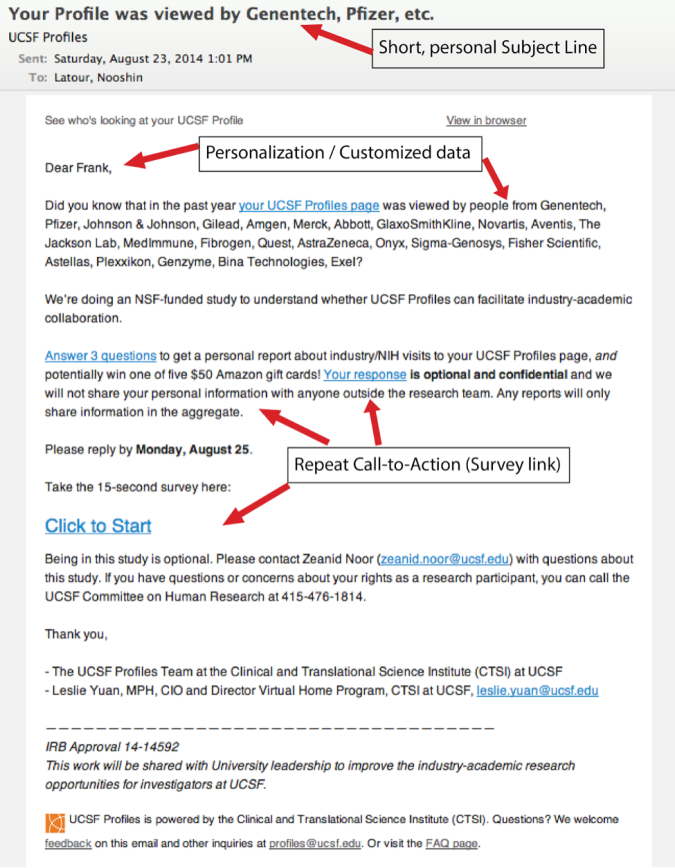
Awesome post on response rates.